



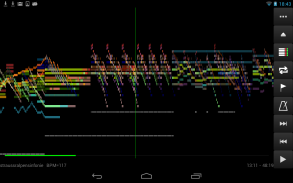
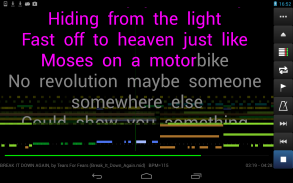
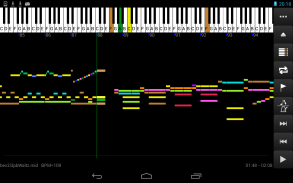

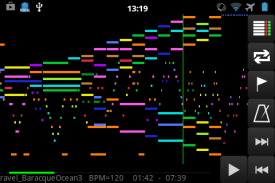

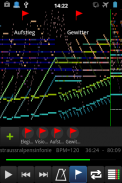
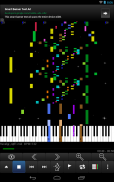

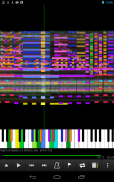
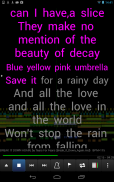

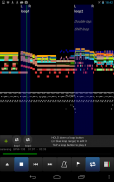

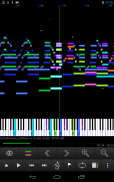


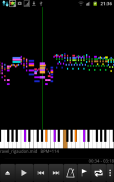


MIDI Voyager Karaoke Player

Descrizione di MIDI Voyager Karaoke Player
"MIDI Voyager free" delivers a high playback and visualisation performance:
+ Play MIDI files using any SF2 or SFZ soundfont (one is already included)
+ Karaoke: *.kar and *. mid files, support for many charsets (cyrillic, greek, arabian, ...)
+ Auto detect voice melody track with the option to mute it automatically
+ piano keys: scrollable and zoomable
+ Concert pitch: tune A above middel C (between 410 Hz and 480Hz)
+ USB MIDI IN: plug in your midi controller and play along the song
+ Gapless and beat accurate looping because ofquantisation feature. Loops are also shiftable while playing !
+ Create markers to quickly navigate to specific file positions - Give a name for each marker, eg. "solo", "reprise"...
+ Transpose the MIDI file (can be stored for each MIDI file! )
+ Tracks control: Mute or solo specific tracks/instruments or assign other instruments!
+ support for BLACK MIDI / impossible music
+ Change the tempo during playback while maintaining relative tempo changes
+ Choose midi notes visualisation: pitch range or instrument/midi channel
+ Various auto scrolling modes and continuous zooming
+ ...
+ Designed for tablets and smartphones
Soundfont Player:
-----------------
The soundfont that ships with this app offers acceptable sounds in relation to its size: just 3 MB. Its just something to start with. Anyway you should use your own soundfont. Any soundfont of file format sf2 or sfz can be used, also compressed soundfonts (wavpack or flac). One of the most popular free soundfonts is "Chorium (Revision A)" (27 MB) by openwrld.
Visualizer:
-----------
By coloring the notes depending on their pitch the harmonic development, different tonal areas / modulations / key changes become visible at a glance!
Even large MIDI files (eg. a symphony) will be visualized in 2-3 seconds !
Also so called "black midi" files (up to million notes or more) can be played back completely. Only the number of notes to display needs to be limited. You can set this number -> Try how many notes your device can take (e.g. with Nexus 7 up to 400.000 notes)
MIDI file user settings
----------------------
All loops, markers, instrument/track assignments are stored in a separate settings file. Each time a MIDI file gets loaded it will search for an existing settings file.
Support & Feedback
------------------
The "Help & Info" menu inside the app offers a form to submit feedback, ie. ask a question, make a suggestion or report a bug.
Alternatively you can send your concern directly to info@bytebolt.com
And finally, if you like this app - rate it !
Keywords: Midi, player, Loops, Karaoke, USB
"MIDI Voyager libero" fornisce un alto di riproduzione e le prestazioni di visualizzazione:
+ Riprodurre i file MIDI utilizzando qualsiasi soundfont SF2 o SFZ (uno è già inclusa)
+ Karaoke: * .kar e *. i file media, il supporto per molti set di caratteri (cirillico, greco, arabo, ...)
+ Rilevamento automatico voce della melodia pista con l'opzione per disattivare automaticamente
+ Tasti del pianoforte: scorrevole e cartina
+ Diapason: tune A di cui sopra middel C (tra 410 Hz e 480Hz)
+ USB MIDI IN: collegare il controller MIDI e suonare insieme la canzone
+ Gapless e battere loop accurata perché caratteristica ofquantisation. I loop sono anche spostabili durante il gioco!
+ Crea marcatori per spostarsi rapidamente a posizioni di file specifici - Dare un nome per ogni indicatore, ad esempio. "Solo", "reprise" ...
+ Trasposizione il file MIDI (può essere conservato per ogni file MIDI!)
+ Tracce di controllo: Mute o solisti specifiche tracce / strumenti o di assegnare altri strumenti!
+ Supporto per NERO MIDI / musica impossibile
+ Cambia il tempo durante la riproduzione mantenendo cambi di tempo relativi
+ Scegliere note MIDI visualizzazione: gamma di passo o di uno strumento / canale midi
+ Varie modalità automatica scorrimento e lo zoom continuo
+ ...
+ Progettato per compresse e smartphone
Soundfont Player:
-----------------
Il soundfont fornito con questa applicazione offre suoni accettabili in rapporto alle sue dimensioni: a soli 3 MB. Il suo solo qualcosa da cui partire. In ogni caso si dovrebbe utilizzare il proprio soundfont. Qualsiasi SoundFont di formato di file SF2 o sfz può essere utilizzato, anche soundfonts compressi (WavPack o flac). Uno dei soundfonts liberi più popolari è "Chorium (Revision A)" (27 MB) di openwrld.
Visualizzatore:
-----------
Colorando le note a seconda della loro passo lo sviluppo armonico, diverse tonalità aree / modulazioni / cambiamenti chiave diventano visibili a colpo d'occhio!
Anche grandi file MIDI (ad es. Una sinfonia) saranno visualizzati in 2-3 secondi!
Anche i cosiddetti file "midi nero" (fino a milioni di note o più) possono essere riprodotti completamente. Solo il numero di note da mostrare ha bisogno di essere limitato. È possibile impostare questo numero -> Prova quante note il dispositivo può assumere (ad esempio con il Nexus 7 fino a 400.000 note)
le impostazioni utente di file MIDI
----------------------
Tutti i loop, pennarelli, strumento / assegnazioni delle tracce vengono memorizzate in un file di impostazioni separato. Ogni volta che un file MIDI viene caricato sarà cercare un file di impostazioni esistente.
Supporto & Commenti
------------------
Il menu "Aiuto & Info" all'interno della app offre un modulo per inviare feedback, vale a dire. fare una domanda, dare un suggerimento o di segnalare un bug.
In alternativa è possibile inviare la preoccupazione direttamente a info@bytebolt.com
E, infine, se ti piace questo app - votarla!
Parole chiave: Midi, giocatore, Loop, Karaoke, USB































